Are you looking for a guide on what is Google fiber and how does it work? You are in the right place. People often ask questions like how to get Google Fiber installed. We are here to guide you in detail about every aspect of Google Fiber installation and work. Further, Google Fiber work method, infrastructure, technology used, services, packages, installation, devices and issues related to Google Fiber are the things you have to know for the better usage of services.
What is Google Fiber?
Google Fiber or GFiber is the latest internet provider with the highest Speed. For downloads and uploads, its Speed can reach up to 5 to 8 gigabits per second (Gbps), which is faster than any other internet provider.
In this internet provider, fiber optic cable transmits data in the form of pulses of light. This technology transfers data at the highest Speed compared to the other technologies (DSL and cable internet services) that use traditional copper cables. So, using fiber optic internet, you can use the internet most smoothly for any purpose.
How does Google Fiber Work?
To understand the question of how does Google Fiber work, you must need to know the following technologies as well as infrastructures.
Fiber-Optic Technology
Fiber optic (optical Fiber) is a technology that uses glass or plastic fiber to transfer data through pulses of light. A Fiber optic consists of a few to hundreds of glass fibers covered with cladding (a glass layer). Buffer tube protects cladding, which is then protected by a final jacket layer. GFiber uses these fiber optics for internet services.
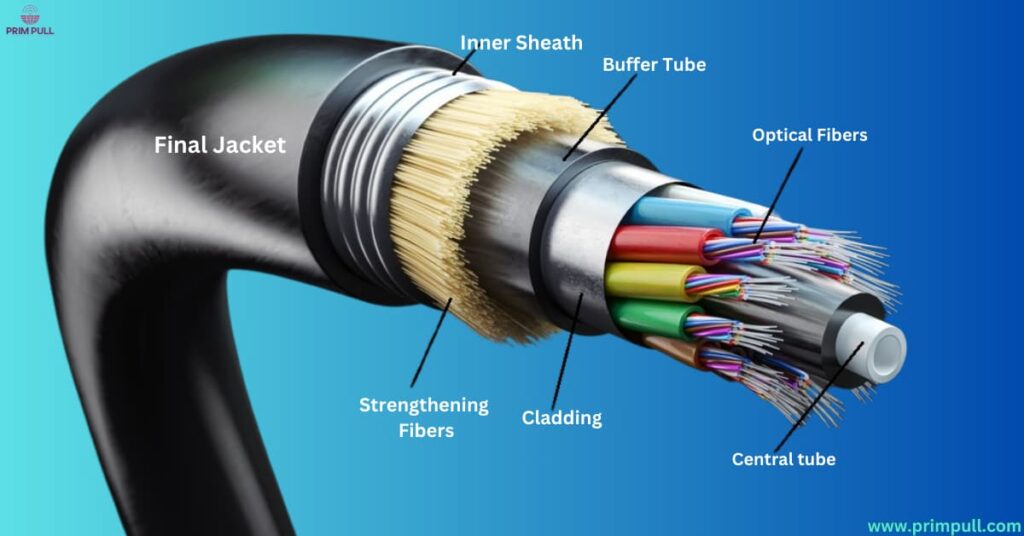
Data travels in the form of photons or light signals in fiber optics. In fiber optics, photons travel 25 to 30% slower than the actual Speed of light, which is much higher than the Speed of signals in a copper wire. So, through this technology, data is transferred at the highest Speed. This technology works for Google Fiber in order to provide the highest-speed internet.
Work Method of Google Fiber
Company follows the following steps to provide Google Fiber internet connection to the customer.
- Planning: Working with the local authorities of the city, GFiber makes a construction plan to lay the fiber cables in the whole town.
- Laying Fiber: Working on the plan, Google Fiber lays fiber cables into the whole city. Fiber can be laid on poles or can also be laid underground. If Fiber lies underground, then its points are marked to avoid damage.
- Home connection: The network interface unit (NIU) is connected to the pole or underground fiber unit to provide a home connection.
- Google Fiber installation in home: The Installer connects NIU to the Fiber Network box inside the home through the fiber cables.
Through this method, it provides its services to the customers. GFiber makes it possible to use the internet services through the fiber optic cable
Google Fiber infrastructure
Google Fiber uses following infrastructure components to provide the customer with high-speed internet.
- Internet backbone: The main route for the connection of different networks is the Internet backbone. It connects different cities and networks to provide internet.
- Aggregation site: The local network is connected to the internet backbone through a point known as aggregation site or point of presence.
- Fiber ring: Every city in which GFiber provides services has a circle of fiber rings around it that provides the services to the branches.
- Fiber distribution hubs (FDHs): Fiber distribution hubs separate the large bundles of fiber into smaller bundles to provide internet to local devices.
- Fiber huts: The main switchboards for the connection of fiber cables to the devices are known as fiber huts. Moreover, devices connected to the fiber huts provide signals to your computer.
- Network Interface Unit (NIU): The network interface unit (NIU) is attached to a wall outside the house. NIU provides access to the internet from the fiber bundles through fiber-to-the-home (FTTH) attachments.
This infrastructure ensures the reliability of high-speed internet and provides customer service.
Google Fiber Devices Used Inside Home
Here are devices that are related to GFiber for internet connection. These devices are linked with each other to provide the internet services to the customers.
Google Fiber Jack
A Fiber Jack, also called Optical Network Terminal (ONT), is attached to a home wall. Fiber cables connect the network interface units (NIU) to the Fiber jack. ONT contains power, status, LED and Ethernet ports (to attach Ethernet cables).
Fiber Jack receives the fiber optic light signals from the network interface unit (NIU) and converts them into gigabit Ethernet signals. Ethernet cables then transmit these Ethernet signals to the network box. Connecting power and all Ethernet cables, Google Fiber jack installation will be completed.
Google Fiber Network Box
Network Box is a high-speed router that allows the attachment of devices to the fiber internet through Ethernet cables or Wi-Fi. The network box contains an Ethernet cable port to connect gadgets to it and it also has an Ethernet wide area network (WAN) port to connect it with the fiber jack.
Sixteen devices can be connected wirelessly with the Network Box; some devices are attached through Ethernet cables. Any IPv4 and IPv5 supportive gadget can be attached to the network box. It has the protection of a firewall. The box has four LEDs to show signal receiving and signal transmission quality.
Google Fiber Storage Box
You will get a storage box and a Google Fiber TV box if you apply for TV services. The storage box is a digital video recorder (DVR) that saves videos so that you can watch them later.
To install Google Fiber Storage box, you need to know that it contains a power connector along with three types of ports (Ethernet port, USB port & coaxial port). Using an Ethernet cable, the storage box connects to the network box. One storage box is enough for all your TVs to use TV Services.
Google Fiber TV Box
You will need a Google Fiber TV box to install one for each TV; you want to connect it with Gfiber. A coaxial cable connects the TV box to the storage box.
For the connection of devices, the TV box has Ethernet ports. Through this Ethernet port, the TV box connects to the TV and other devices (like gaming consoles). The TV box has a Wi-Fi access point to improve Wi-Fi signals throughout the house.

Chromecast with Google TV
Now, Google Fiber also offers you Chromecast along with a TV that replaces the TV box and is easier to handle and use. It has smaller hardware and a voice remote that is easy to use. It provides you with TV services just like smart TVs and smartphones.

Users have a chance to watch videos on YouTube, fubo TV, Direct TV streaming and Sling TV through Chromecast. Chromecast also provides a chance to enjoy the music on YouTube music and Spotify. You can also install apps on Chromecast with Google TV.
Google Fiber Mesh Extender
You can use one or two extenders to expand the Wi-Fi network inside your house. The extender is used along with a Multi-Gig Router and Wi-Fi 6 router.
To set the Google Fiber extender, you must use the WPS (Wi-Fi-protected setup) button to pair it with the router. Extender uses the band steering technique to select the best signals for your devices.

How to Get Google Fiber Installed?
For the reliability of internet speed, GFiber must follow different steps to provide the services. Here is the overview of the installation process.
- Sign Up: You can sign up for Google Fiber on the website for internet services. First, you should check the availability of Fiber services in your area from the website. Then you have to choose the service from the services you want to get for your home or business.
- Site Survey: After signing up, the technician will survey the site to provide your home a fiber connection. The technician will also decide the placement of equipment in your home.
- Appointment: Then you have to get online Google Fiber installation appointment. You will get a confirmation message for installation with the date and time.
- Installation Day: On scheduled day at Google Fiber installation time, the technician connects the fiber jack with the network interface unit (NIU) through fiber cables. Through this process, you get a fiber connection. This is how Google Fiber installation complete.
- Equipment Setup: First of all, the technician installs a Fiber Network Box and a Wi-Fi router along with a TV Box or a phone box based on the service you ordered. These pieces of equipment then provide signals to your appliances.
- Testing: To check the working of your devices and the signals provided, the technician tests the connection of all the tools.
- Demonstration: After setting the connection, the technician will guide you, through demonstration, about the usage of devices. You can also ask questions about the connection setup and also about the usage of gadgets.
- Follow-Up: Company will also plan a follow-up to check the reliability of your services.
Google Fiber self-installation kit is provided in limited areas. For this purpose, you have to sign up for self-installation services to order a reliable plan. Google Fiber provides you with a kit and ordered equipment so you can set them up.
Google Fiber Services
GFiber offers different services that meet your needs. During the sign-up process, you can choose one or more services from the given plans. Company will deliver and install all the equipment that suits your service. You can avail the following services.
Google Fiber TV Services
Company provides you with TV services on demand. If you have TV services, you will get a TV box or Chromecast with Google TV along with a storage box or digital video recording (DVR) with unlimited video saving space. This setup offers you the following services.
- Live TV: Live TV service provides you with live streaming of your beloved channels. You can watch live programs, shows and matches you like. Furthermore, you can choose the any channel of your choice.
- Digital Video Recorder (DVR): A DVR is provided along with a TV to record anything to watch later. DVR can record several things simultaneously and has unlimited storage to save recorded videos.
- Freedom to Switch: You can switch from one service to another after trying free trials on YouTube TV, fubo TV, Direct TV stream and Sling TV. They provide you with a live TV experience and you can subscribe them at a lower rate than traditional TV.
Google Fiber Phone Service
Phone service offers you extra features in contrast to a landline. You can choose phone service installation when signing up for services. You will be provided with a phone set to connect to the router using Ethernet cables, which can work with your old phones. GFiber phone service offers you the following extra features.
- Unlimited Calling: You can get unlimited local, nationwide and international calling services at a lower rate. It’s up to you to keep your old number or get a new one.
- Voicemail: Fiber phone offers you voicemail service. Using this service, you can transcribe your voice messages and send them in the form of text.
- Stay Connected: This phone lets you take calls either you are inside the home or away from the home. You can use your fiber phone number from the cloud on your cell phone, tablet and laptop. So, when you are out of your home, your connected cell phone, tablet or laptop will ring on calling and you can stay connected from everywhere.
Google Fiber Internet Packages
The following table shows the packages offered by GFiber and their prices.
| Packages | 1 Gig | 2 Gig | 5 Gig | 8 Gig |
| Price | $70/month | $100/month | $125/month | $150/month |
| No. of Extender used | one mesh extender | up to two mesh extenders | up to two mesh extenders | up to two mesh extenders |
| Download Speed | 1Gbps | 2Gbps | 5Gbps | 8Gbps |
| Upload Speed | Up to 1Gbps | 1-2Gbps | 4-5Gbps | 7-8Gbps |
| Time to Download 3 Hour 4k Movie | 3 minutes | 1.5 minutes | 36 seconds | 22.5 seconds |
| Time to Downlead 50 5-Minute Songs | 3 seconds | 1.5 seconds | 0.6 seconds | 0.37 seconds |
| Time to Download a 20 GB Game | 3 minutes | 1.5 minutes | 36 seconds | 22.5 seconds |
RDP Laptop with Google Fiber
Remote desktop protocol (RDP) is a protocol that allows you to access your laptop away from home. Using RDP with Google Fiber you can access your device remotely. It will increase your work capability. Moreover, you can transfer data easily from your laptop to any other device.
Google Fiber Issues and Their Solutions
There can be some problems with your internet connection and Wi-Fi. Sometimes, one or more of the devices can stop working. You must have knowledge about common issues and their solutions so you can solve them quickly.
Google Fiber Service Outage
You can check internet outages in your area. Company itself resolve the issue of internet outage in any area. You can also get information about your connection and related issues from your GFiber account on the web. With the customer’s help, you can inform the company about the problems so the company can solve them.
Check if Your Google Fiber Payment is Clear
If you get a monthly package, then after one month, you have to pay to renew your package. Otherwise, the company will suspend your service. From your Fiber account, you can pay the balance to renew your package so that your service can work.
Fiber Jack Setting
If your Google fiber jack is not working, then it can create problems with your internet services. Fiber jack can regain its connection if you reset it. For resetting, you have to unplug its power connection and then after a few seconds, plugging in can restore connection.
The Fiber jack receives power from an AC adapter connected to a wall outlet or Ethernet cable connected to the router. For resetting it, unplug the AC adapter or the Ethernet cable. After a few seconds, plug it in again and wait 2 to 3 minutes for the fiber jack to regain the internet connection. If you still have issues, then you can contact the Google Fiber team.
Troubleshooting Your Devices
If any of your Google Fiber devices are not working, you should restart it. Most probably, they will start working. To restart any device, you have to unplug it for 10 to 20 seconds. Now plug it in and wait for up to 5 minutes to reboot. Within 5 minutes, it will start working.
If, after restarting, it creates issues again, then you have to reset it to the factory setting. Here is the guide for each tool to reset it to the factory setting.
Wi-Fi Router Factory Setting
To reset the router on the factory setting, ON the router first. You will see a Reset button on the back of the router. Press this button for at least 10 – 15 seconds. For applying this, the router sets to the factory setting and it will take up to 5 minutes to get the signals back.
The solid blue color of the power and internet lights indicates that the router is working well and transmitting signals properly. This process, in fact, boosts your router if the Google Fiber router is not working.
Your Mesh Extender is not Working
If your mesh extender is not working, you have to restart it or reset it to the factory setting. There is a reset button near the power button of the mesh extender. Pressing this button for up to 5 seconds will restart it.
If you want to set the extender to the factory setting, then you should press reset button for up to 10 seconds. The blinking red light indicates that the extender is off now. After some time, the solid yellow light will be ON, indicating the extender’s re-pairing with the router.
Google Fiber Network Box is not Working
Simply reset it to the factory setting if the Google fiber network box is not working after restart. Press and hold the reset button for up to 15 – 20 seconds to set it to the factory setting.
Flashing red and then flashing purple the LED of the network box indicates that the box is powered off. Now, wait 5 – 10 minutes for the box to get its connection. The solid blue color of the LED will indicate the restarting and resetting of the network box.
Resetting Your Phone Box
Are you facing a problem with calling, and your Google Fiber phone box is not working well? You do not have to worry; reset your phone box and it will start working.
You will see a reset button on the base of the device. Press and hold it for 10 seconds to turn off the phone box. Now, wait some minutes to allow the phone box to get its network. A solid blue LED light is the sign for resetting the phone box.
Suppose your problem is not resolved after resetting the device to factory settings. In that case, you should get help from customer service in your GFiber home app or mobile app.
Conclusion
To stay connected with the world for your relations and business purposes, the availability of high-speed internet is one of the most effective factors. In fact, internet speed matters a lot when entertaining your global ties. GFiber provides you with the most effective high-speed internet for downloading and uploading purposes. As a result you can stay connected to the world.
You have gotten complete knowledge of Google Fiber work. Extra knowledge of the installation process of fiber internet along with the working of devices will be helpful for you in times of issues. Using this knowledge, you can resolve common issues without getting any help from anyone.
FAQ’s
Google Fiber provides up to 8 Gbps internet speed, while Spectrum provides 1 Gbps internet speed. It is because of the fiber optic technology that Google Fiber uses. So, Google Fiber is much better than Spectrum and other internet providers. Google Fiber is the best choice if you want the highest-speed, reliable internet.
You can contact Google Fiber customer service through the mobile app. You can also call or message the company through the website.
Google Fiber provides customer support through its website and also gets customer support on your mobile app.
Google Fiber, having the highest speed is better than Xfinity. Google Fiber provides you with up to 8 Gbps internet speed, while Xfinity provides up to 2 Gbps internet speed. Xfinity is a monthly equipment rental and also demands an extra monthly fee for unlimited data, while Google Fiber provides these services within the given plans. Xfinity is available in the whole country while Google Fiber is available only in limited areas.
There can be different reasons that slow down your Google Fiber internet. There might be a service outage in your area that will be set by the company. Sometimes, devices can create issues. You can resolve these types of issues by restarting your devices or resetting them to factory settings.
You can return Google Fiber equipment within 60 days by bringing it to a FedEx Office store or local Google Fiber space.
